The seventh in our Promap Masterclass blogs is the first of two looking at the
more advanced customisation tools available to you in Promap..
These blog articles
are run in conjunction with our free Masterclass webinars, which demonstrate
the features in action. To register for
the next free webinar click here.
Multiple Point Selection
When
outlining or measuring a curve using Snap to Point you can join up multiple
white dots more quickly using the space bar. Instead of clicking on each dot
around the curve, click on the first white dot then hold down the space bar and
click on the last white dot.
NOTE
: because the orange and white dots on your outline come from different
databases, if you have an orange dot along the curve you will have to click to
that first , then to the next white dot to use this curve shortcut
Selecting Drawn items
If you are having problems selecting items you have created
on the screen then use the following options :
N Key – Pressing N on the keyboard will tab forward throught
the customisation you have added in the order it was created.
P Key – Pressing P on the keyboard will tab backward throught
the customisation you have added in the order it was created.
Setting Lengths, Angles and Radius
The following tools will allow you to more accurately create
shapes on your map:
L Key- Pressing L whilst using the Sshape tool allows you to
fix the lngth of the line.
A Key – Pressing A whilst using the Shape tool allows you to
fix the angles for your shape
R Key – Pressing R whilst using the circle tool allows you to
fix the radius for your circle
If
you found this Masterclass useful, keep an eye out for our next Masterclass blog
which is due to be sent on the 1st
October 2014 . For more detailed advice on Promap why not book one of our
training courses (which are all now FREE) or visit our training website by clicking here to find other useful tips and
training aids.
If there are any other topics you would like to see
included in the Masterclass blogs or if you have any other questions please
call us on 0844 844 9965 or email us at training@promap.co.uk



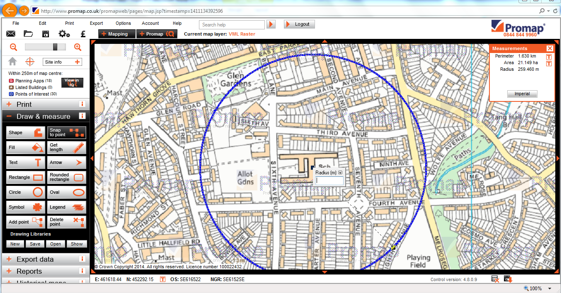
No comments:
Post a Comment